CapCut Explained: Features, Tips, and Tricks for 2024
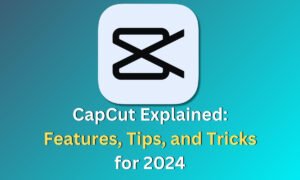
In today’s visually driven world, the quest for an intuitive, user-friendly video editing tool has been an ongoing pursuit. Among the many options available, one name has recently captured the attention of creators and enthusiasts alike—CapCut. Its emergence into the realm of video editing software has sparked excitement and curiosity, promising a new era of editing prowess.
Discovering CapCut:
CapCut, born from the minds behind TikTok at ByteDance, arrived as a free-to-use video editing application. Its allure lies in a blend of user-friendly design and a diverse feature set, attracting praise and interest from users worldwide. The app strives to be a platform accessible to both beginners and seasoned editors, aiming to simplify the creation of compelling visual stories.
CapCut is a versatile and user-friendly video editing application that offers a range of powerful features, including:
- Intuitive Interface: CapCut boasts a user-friendly interface, making it accessible for both beginners and experienced editors. Its intuitive design allows for easy navigation and quick familiarization.
- Multi-layer Editing: One of its standout features is the support for multi-layer editing. Users can overlay videos, add text, include music, apply filters, and incorporate various effects within a single project, enabling limitless creativity.
- Music and Sound Effects Library: With an extensive library of royalty-free music and sound effects, CapCut empowers creators to enhance their videos with the perfect audio accompaniment, significantly elevating the overall viewing experience.
- Diverse Effects and Filters: CapCut offers a wide array of effects and filters, ranging from basic enhancements to dynamic visual transformations. This feature allows users to personalize their videos according to their desired style and aesthetic.
- Transition Effects: Seamless transitions between scenes are essential for compelling storytelling. CapCut provides a diverse collection of transition effects, ensuring smooth and engaging video sequences.
- Speed Control: Another notable feature is the ability to control the speed of the video. Creators can emphasize specific moments, create slow-motion sequences, or speed up the pace for added impact, enhancing storytelling capabilities.
- Collaborative Tools (where available): CapCut may offer collaborative features, enabling multiple users to work together on editing projects and facilitating teamwork and creativity.
What sets CapCut apart?
Streamlined Interface: CapCut welcomes users with an interface designed for ease, eliminating the intimidation factor often associated with editing tools. Its simplicity ensures effortless navigation, enabling users to dive into editing without a steep learning curve.
Versatile Editing Capabilities: A standout feature of CapCut is its support for multi-layer editing. This functionality empowers users to overlay videos, add text, include music, apply filters, and experiment with various effects—all within a single project, fostering limitless creativity.
Audio Enhancement: CapCut offers an extensive library of royalty-free music and sound effects, empowering creators to elevate their videos with the perfect audio accompaniment, enriching the overall viewing experience.
Rich Effects and Filters: The application boasts a plethora of effects and filters, ranging from basic enhancements to dynamic visual transformations, allowing users to infuse their videos with their desired style and mood.
Seamless Transitions: Smooth transitions between scenes are essential for storytelling, and CapCut offers a diverse collection of transition effects, ensuring engaging and seamless video sequences.
Speed Control: Another notable feature is the ability to control video speed, enabling creators to emphasize moments, create slow-motion sequences, or accelerate the pace for added impact.
The CapCut app offers a range of benefits for users looking to edit videos:
- User-Friendly Interface: CapCut boasts an intuitive interface, making it accessible for beginners and experienced editors alike. Its simplicity ensures easy navigation and a quick learning curve.
- Versatility in Editing: With multi-layer editing capabilities, CapCut allows users to overlay videos, add text, incorporate music, apply filters, and use various effects within a single project. This versatility fosters creativity and enables diverse editing styles.
- Extensive Music and Sound Effects Library: CapCut provides access to a vast collection of royalty-free music and sound effects, enabling users to enhance their videos with suitable audio accompaniments, enriching the overall viewing experience.
- Diverse Effects and Filters: The app offers a wide range of effects and filters, from basic enhancements to dynamic visual transformations. This variety empowers users to personalize their videos, adding unique styles and moods to their content.
- Seamless Transitions: CapCut features a diverse collection of transition effects, ensuring smooth and engaging transitions between scenes and enhancing storytelling and overall video quality.
- Speed Control: Users can control the speed of their videos, allowing for emphasis on specific moments, the creation of slow-motion sequences, or speeding up sequences for impactful storytelling.
- Potential Collaboration: Depending on the features available, CapCut might offer collaborative tools, enabling multiple users to work together on editing projects and fostering teamwork and creativity.
CapCut’s Meteoric Rise in Creativity:
The rapid surge of CapCut owes itself to various factors. Firstly, its availability as a free application has democratized professional-grade editing, making it accessible to a broad audience. Moreover, its integration with social media platforms, particularly TikTok, has boosted its popularity, resonating with creators seeking tools that complement their content creation journey seamlessly.
Additionally, CapCut’s regular updates and incorporation of user feedback have contributed to its evolution, ensuring it remains aligned with the ever-changing needs of the creative community. Its adaptability and responsiveness have cultivated a loyal and expanding user base, solidifying its position as a significant player in the video editing landscape.
Challenges and Future Outlook:
Despite its successes, Cap-Cut faces the typical challenges of a burgeoning platform. The competitive video editing market demands constant innovation and the introduction of unique functionalities to maintain an edge. Cap Cut must continue refining and expanding its features to meet the evolving expectations of its user base.
Looking ahead, CapCut’s future appears promising. Its parent company, Byte-Dance, known for innovation and user-centric approaches, is poised to drive CapCut’s growth through strategic enhancements. The potential integration of AI-driven tools and collaborative features could redefine video editing, positioning Cap-Cut as a frontrunner in the industry.
In Conclusion:
Cap-Cut has swiftly emerged as a game-changer in video editing, empowering creators worldwide and democratizing the editing process. With its user-friendly interface, diverse features, and integration with social media platforms, Cap-Cut transcends mere editing software, becoming a catalyst for creativity and expression.
As Cap-Cut continues to evolve, it signifies a shift in how individuals engage with visual storytelling. With innovation at its core, Cap-Cut stands poised to shape the future of video editing, enabling creators to unleash their imagination and craft captivating narratives that resonate globally.
1 thought on “CapCut Explained: Features, Tips, and Tricks for 2024”